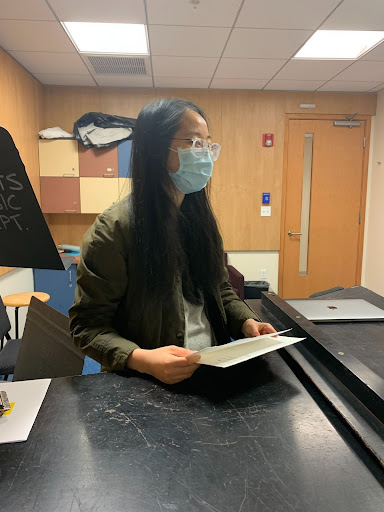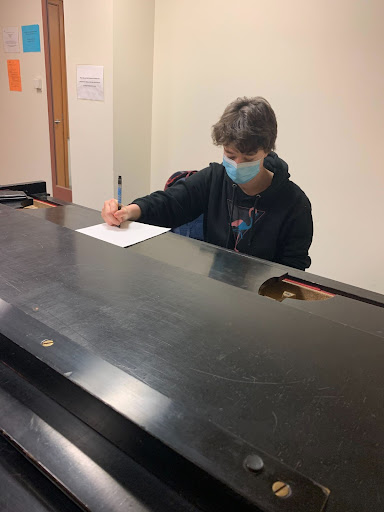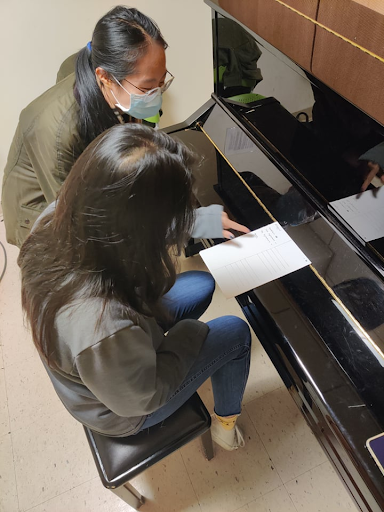Paper Prototypes
Assignment 7
Executive Overview
This week, we completed a number of tasks:
- Brainstormed four potential modalities for our solution
- Storyboarded our top two ideas
- Compared pros and cons to refine down to a single top ideas
- Created task flow storyboards for our three core tasks in this modality
- Created paper prototypes to mirror these flows
- Conducted two paper prototype interviews to gain feedback
After much discussion, the modality we settled on was a native tablet app, for devices such as the iPad. This allows us to take advantage of intuitive, handwritten interfaces. Our paper prototype interviews provided valuable feedback about simplifying the interface for our existing features, as well as some less common but still very desirable features that we should incorporate.
Tablet with Pen Input Modality
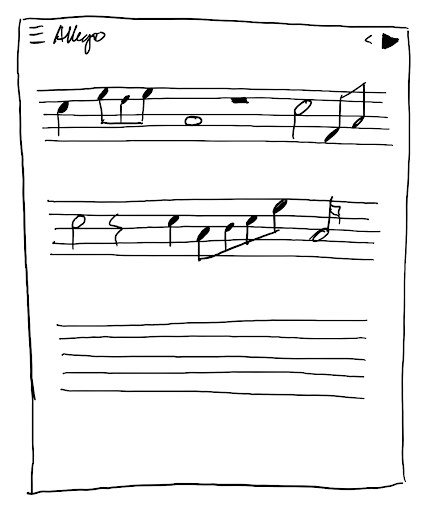
Desktop Application with Mouse and Keyboard Modality
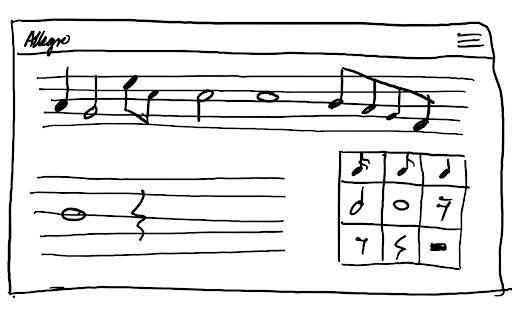
Web Application with Flexible Modality
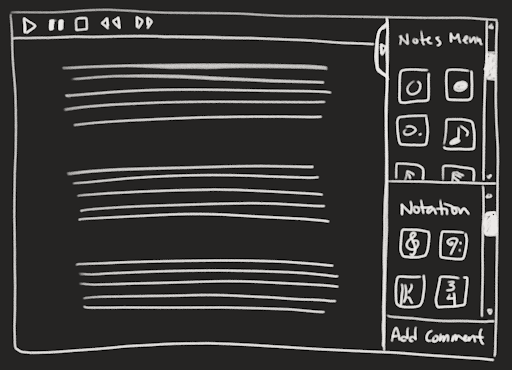
Virtual Reality with Drawing Modality
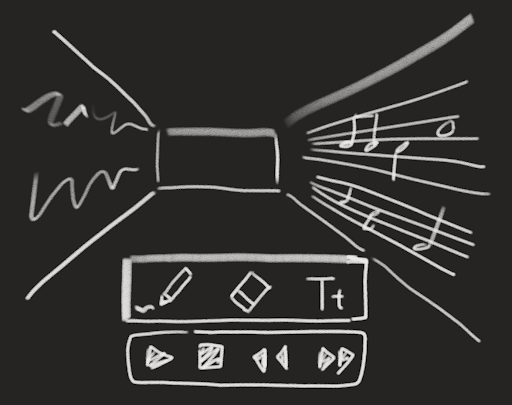

Tablet with Pen Input Modality
Pros
- Feasible and easy to grasp
- Intuitive to understand and similar to existing methods, so low learning curve
- Delivers on the promise of writing in the users own handwriting
- Drawing makes the process faster
Cons
- Tablets are less common than Desktop/Web
- To be maximally effective, need extra equipment (a pen)
- Due to handwriting inconsistencies, playback feature may be less accurate
Web Application with Flexible Modality
Pros
- Flexible for multiple device and input modalities
- More widely accessible
- Cloud-based nature of web-applications means work is accessible from multiple devices
Cons
- Due to nature of the flexibility, the software is less specialized and therefore less efficient
- Steeper learning curve, and frequently less efficient, than drawing
- Multiple devices means potential conflicts when worked on in multiple settings
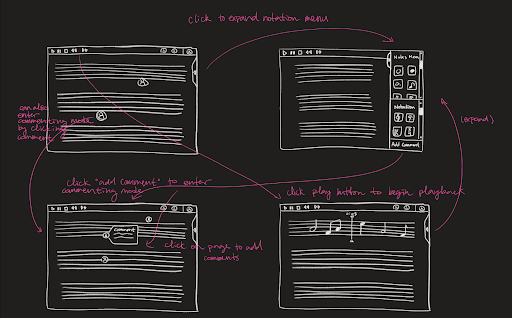
Task Flow Storyboards
Tablet with Pen Input Modality
Write Freely in Sandbox Mode

Hear Your Handwritten Notes Played Back
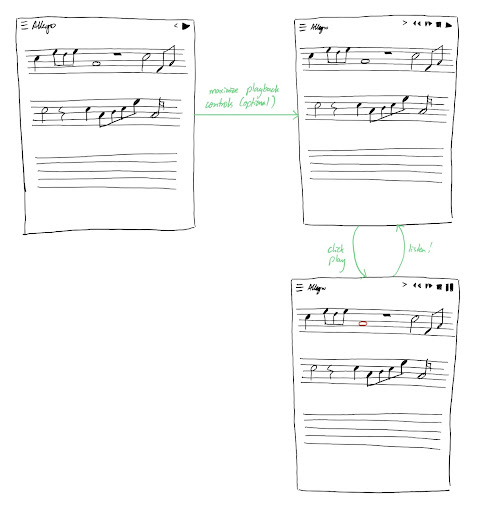
Collaborate with Others

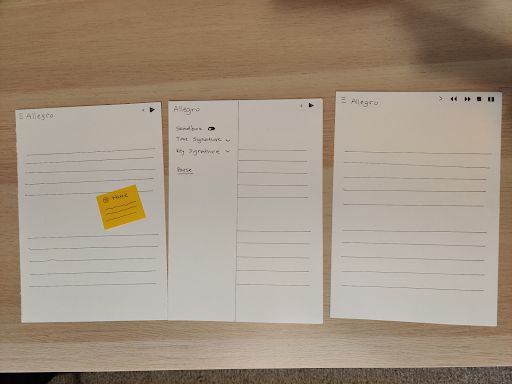
Feedback from Two Interviews
Task 1: Write Freely in Sandbox Mode
- Severity: 0.5
- Generally intuitive to use sidebar menu to toggle sandbox mode
- Might want help button to provide extra guidance
Task 2: Hear Your Handwritten Notes Played Back
- Severity: 1.0
- The play button itself was easy to find
- Expandable menu seemed unnecessary, at least for basic playback controls
Task 3: Collaborate with Others
- Severity: 1.5
- The ability to comment directly on the music was really appreciated, although how to do so by tapping wasn’t clear