Interactive Prototypes
Assignment 8
Executive Summary
This week, we redesigned our existing design sketches to take into account the feedback from last week’s interviews. We then created a design pattern analysis so we could effectively and intuitively implement the desired functionality. Finally, we transferred these designs onto a Figma prototype and conducted two more interviews with our new interactive prototype to gain more feedback.
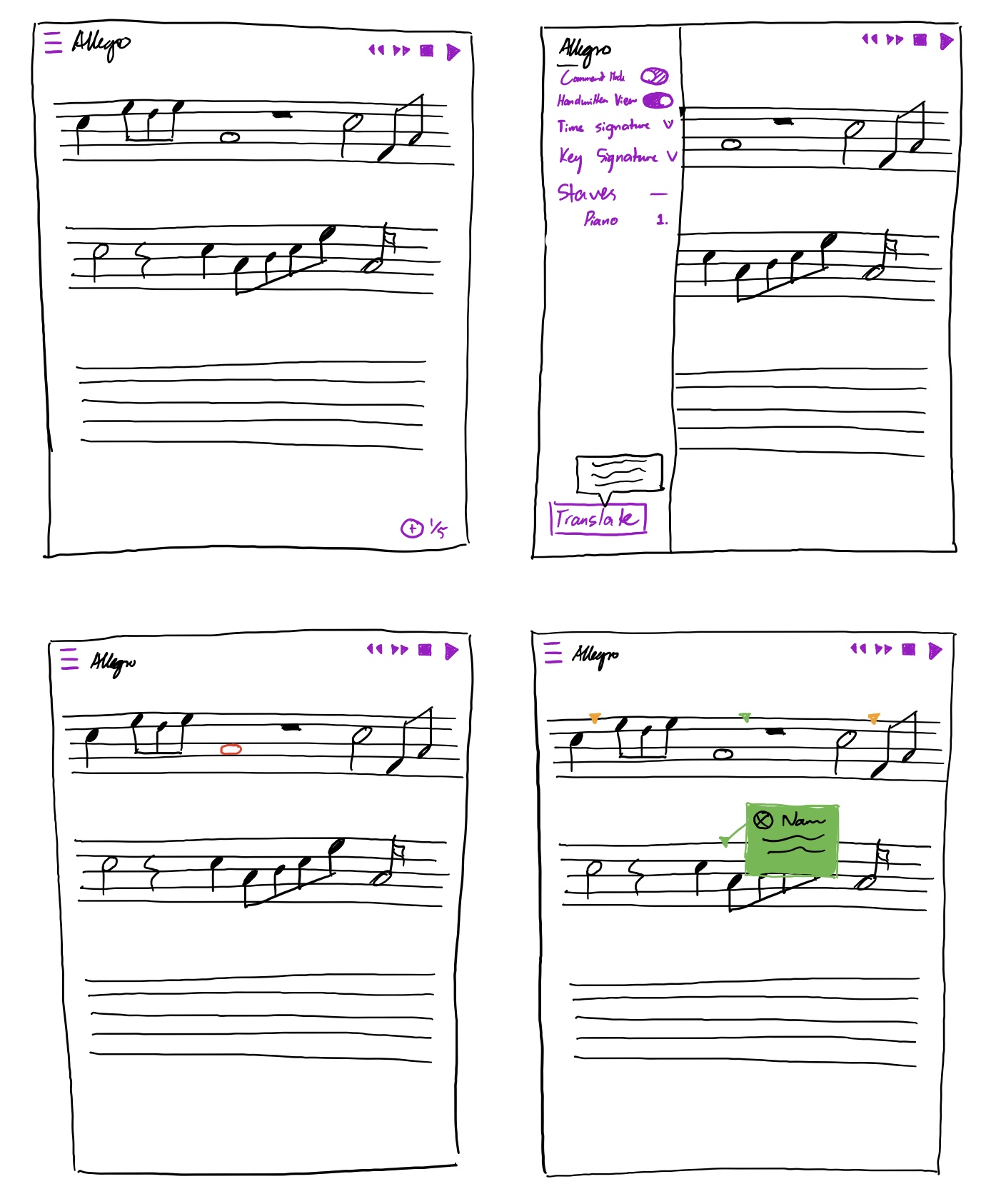
Prototype Redesign
We changed the word “Parse” to “Translate”, since both of our testers from last week found the term “parse” confusing as that term is not commonly used in music composition and it wasn’t clear what the button was meant to do.
We changed the “Sandbox Mode” toggle to “Handwriting Notes” display toggle: this makes it clearer what the difference between the two modes actually is.
We changed the “endless scroll” functionality to multiple pages, with the ability to add more.
We added a “Staves” menu within the main sidebar menu to manage multiple staves at once.
We added a “Comment Mode” toggle so the controls are clearer for when we are and are not commenting.
We removed the expand button by the playback controls and made them all visible all the time.
Design Pattern Analysis
We created a three-tiered design pattern analysis comprised of the Task Level, the View Level, and the UI Level.
Our primary tasks were the three main tasks we identified: freehand writing, hearing playback, and adding comments.
On the View Level, we outlined each of the major screens in our page. This includes the Login, Create Account, and Forgot Password pages, as well as the Handwritten View and Typed View. It also includes the Sidebar Menu, Playback View, Comment Node, and My Documents screens.
Our UI Level includes a number of common design patterns, as well as less common ones, including but not limited to a hamburger menu, pagination, playback controls, toggles, and comments/replies.
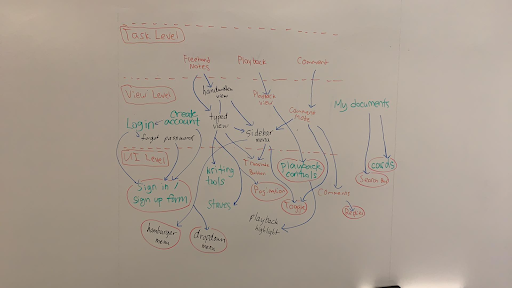
Figma Prototypes
We have two prototype flows: one for Log In and one for Creating Music. You can view them here.
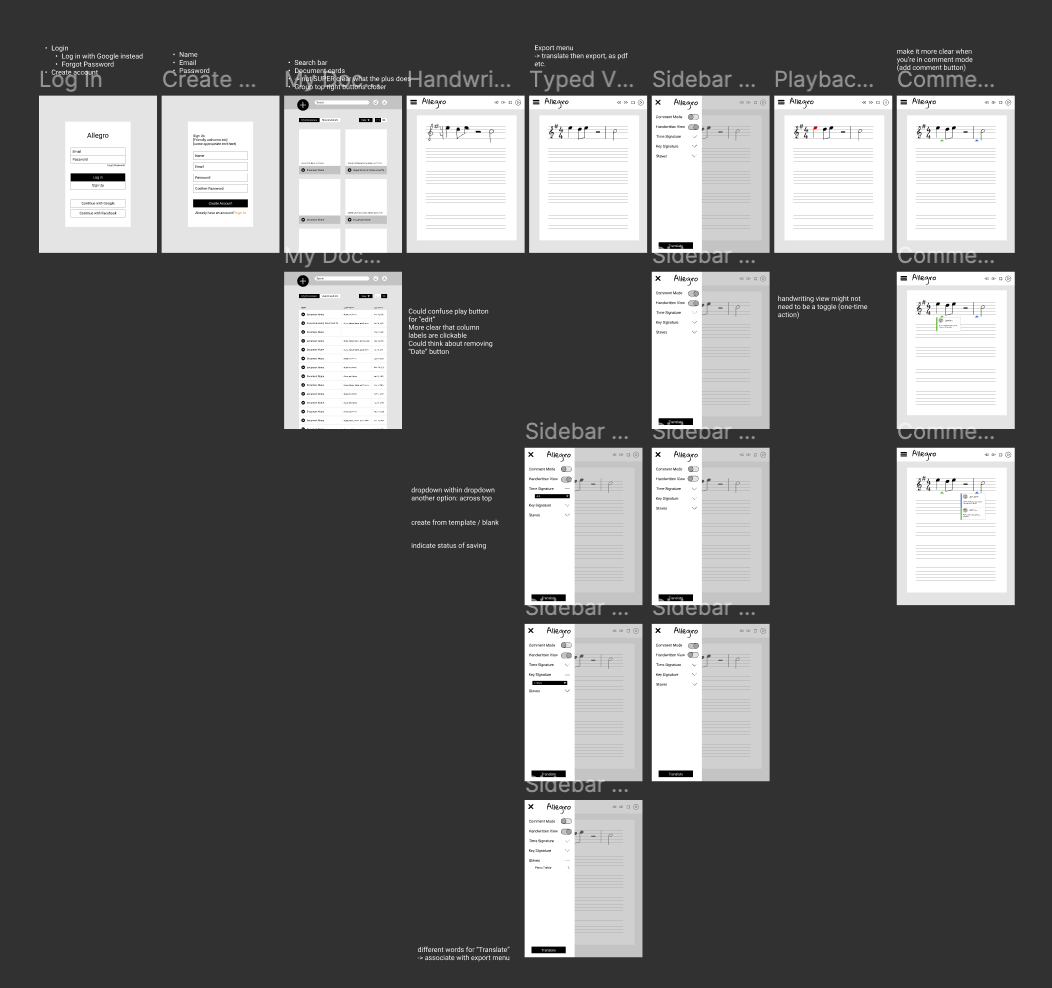
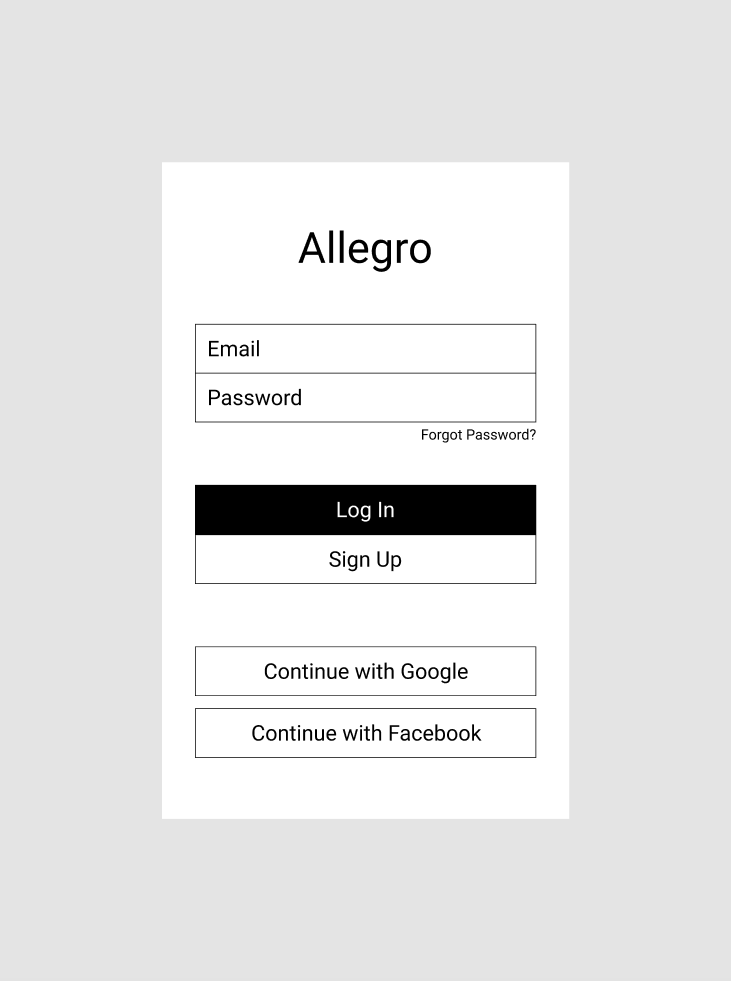
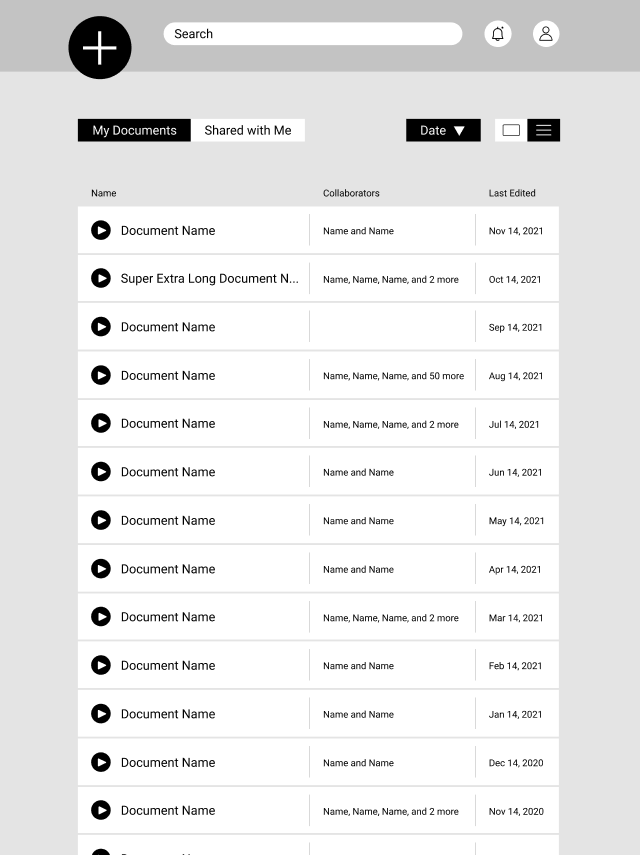
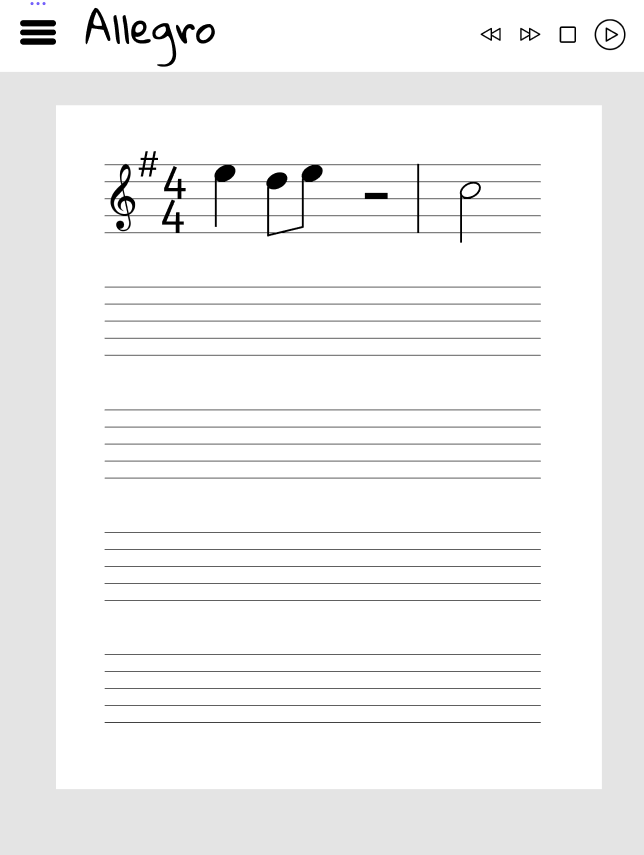
Prototype Interviews
We interviewed two people: Interviewee 6 and Interviewee 7.
Interviewee 6, an electronic music producer who also creates hand-written notes when coming up with ideas for their music, was really excited to test out our idea. They wished that export and save functionality was clearer, although really enjoyed writing their notes in by hand. They also had some innovative ideas on how to simplify our commenting flows, with an “add a comment” button on the main page instead of the toggle.
Interviewee 7 is a Tufts undergraduate Junior studying Computer Science with a minor in Music Engineering, and the Music Director and arranger of one of Tufts’ a cappella groups. They frequently create new music with piano and the software Noteflight. They had some suggestions about clarifying the relationship between playback and handwritten mode, as well as fleshing out exactly how the rewind and fast forward features worked. Overall, they really liked the prototype.
Wow, this is great! I can definitely imagine myself using this… I love the playback feature; that would save me so much time.
