Storyboards
Assignment 5
Executive Overview
In preparation for next week’s concept video, this week we wrote out storyboards. However, before we could do so, we refined our product vision based off of our two favorite solution statements from the prior assignment, and further fleshed out what this would entail.
Allegro
A New Way of Making Music
Existing “music-writing” software is designed for notation, not composition, and so musicians are forced to compose in two disjointed phases: writing down ideas by hand, and converting it to a finished piece. This clunky and inefficient process interrupts the musician’s creative flow and presumes a high level of technical and notational knowledge. Introducing Allegro: a solution that makes music-making an integrated, collaborative process. With Allegro, ideas can flow directly from concept to a finished piece, making composition more intuitive and accessible.
Write Freely in Sandbox Mode
Users will be able to handwrite music on staves on a tablet device free from time signatures, strict rhythms, and other technical details, so they can just let their ideas flow. This preserves the intuitive process of writing ideas on paper without getting bogged down in the tedium of notation that is typically required on music composition software.
Hear Your Handwritten Notes Played Back
Users will be able to handwrite music on staves on a tablet device free from time signatures, strict rhythms, and other technical details, so they can just let their ideas flow. This preserves the intuitive process of writing ideas on paper without getting bogged down in the tedium of notation that is typically required on music composition software.
Collaborate with Others
Users can share thoughts with others easily using notes and audio memos, collaborate in real-time with peers and mentors, and give and receive feedback. Users can also use these memos to store inspiration and ideas for later.
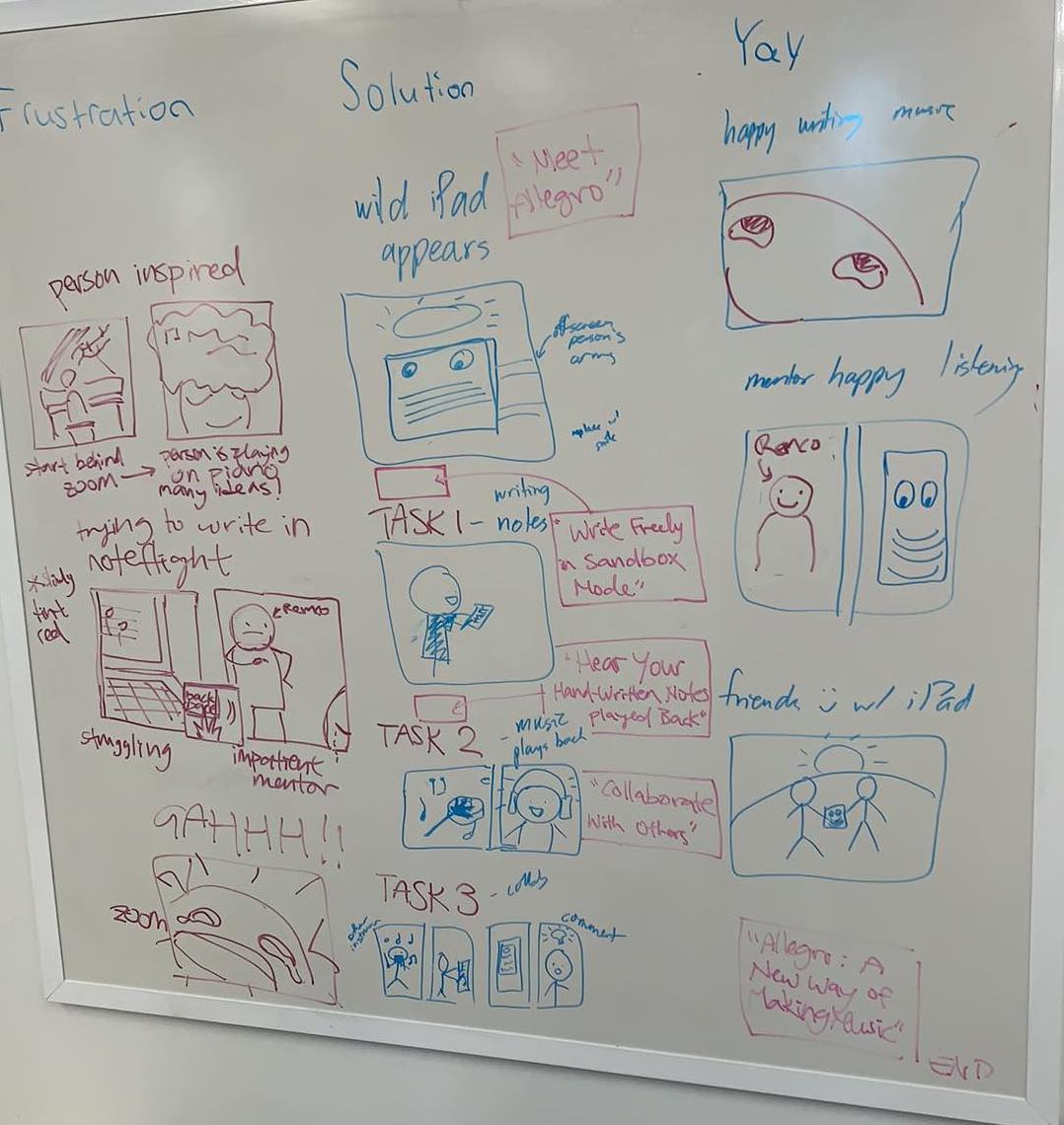
Our Storyboard
Our storyboard, and by extension, our concept video, is split into three core scenes: 1. context establishment and the problem, 2. introducing the solution, and 3. the reward.
Specifically, we want to open with someone writing music at the piano with their computer in front of them. Except whenever they try to write anything down on their computer, the keys are finnicky and they can’t get anything done. They quickly get frustrated, and their mentor is in the background looking impatient (cue big zoom in to the user’s anguished face).
Then a tablet signifying Allegro enters the picture as text displays, “Meet Allegro.” We’ll show that with Allegro, users can “write freely in sandbox mode,” and our user will happily write some music on their tablet. We’ll show that with Allegro, users can “hear their handwritten notes played back” as a user hits a button and happily listens to their own piece played back to them. Finally, we’ll show that with Allegro, users can “collaborate with others” as another user with a second instrument in another room writes their own input and records it on Allegro, then sends it back with supportive comments that the original user then views.
The zoomed in shot from the beginning is echoed, but the user is now brimming with happiness. The mentor is happy, too. Even Allegro is happy! The two collaborating friends walk off into the distance holding hands with Allegro as text displays: “Allegro: A New Way of Making Music.”
